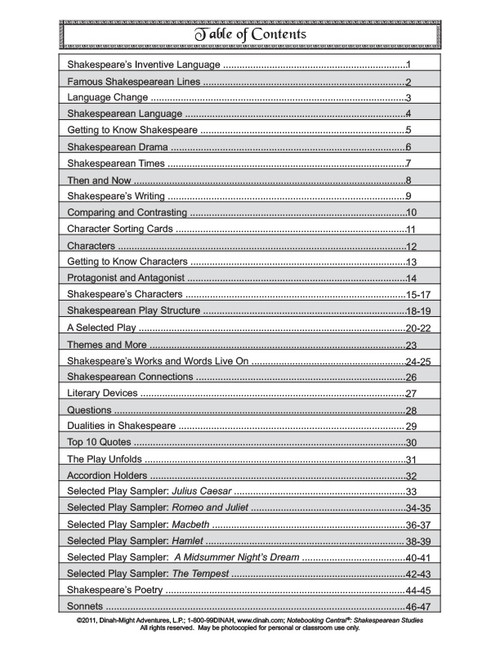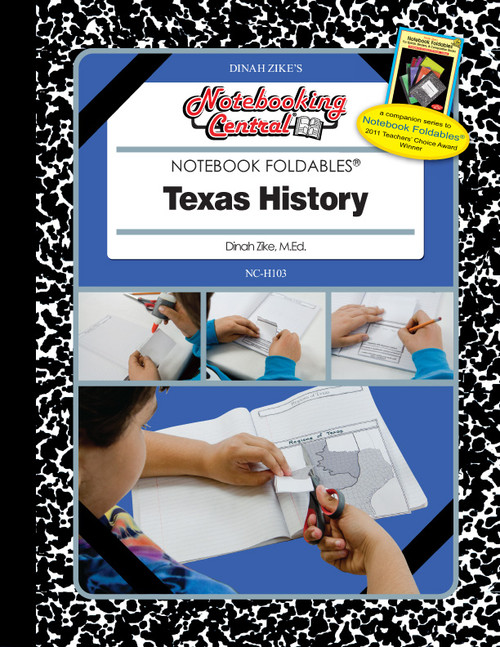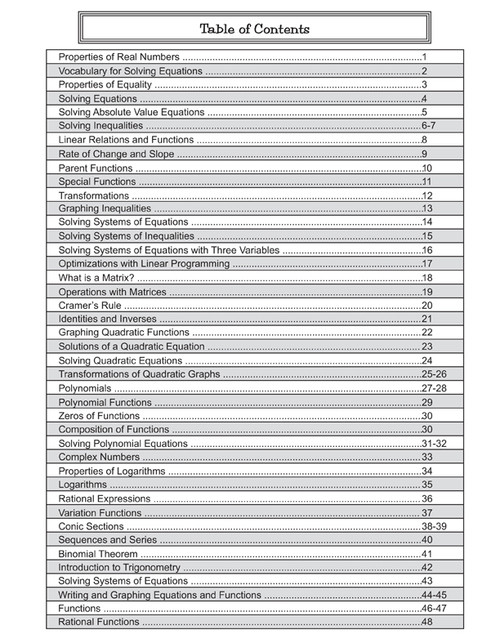Product Description
Lost your template CD from your Notebook Foldables book, or no longer have access to a CD drive? Try our downloadable version! Please download and keep the entire folder on your computer.
How to get started:
- Right click on the zipped folder and 'extract all'.
- Open the NOTEBOOK FOLDABLES (R) TEMPLATES file to begin editing templates.
- Starting on page 7, find the template you want and click on it. Then add text or photos to it.
- Note: If you have trouble opening this file in acrobat please download the version included in the 'Acrobat' folder.
Add this product to your cart when you purchase the Notebook Foldables book, and we'll give you the PDFs for free!